Hey Readers!
Today I’m going to show you how to make a beautiful blog post that’s easily readable, looks attractive. That’s a little bit hard to understand, but hopefully, after reading this article, you can make your blog posts more beautiful. So the first thing is that I type all of my blog posts outside of the WordPress editor. There are different programs that you can use for writing. For desktop and in windows laptop I use Grammarly application. After writing your article content in Grammarly go ahead and copy paste into the WordPress editor.
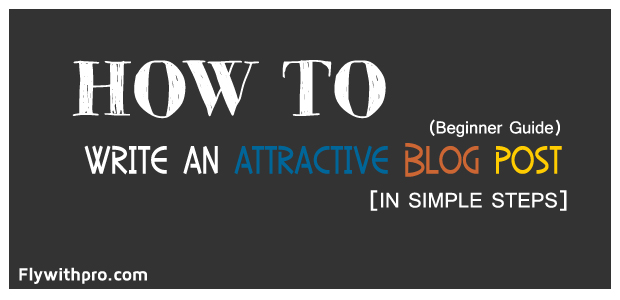
First thing is the title more people will read your blog post title that will read your blog post, so you need to have a claim that will make people want to read the article.
If your blog post title isn’t stronger interesting, you’ve already lost some readers.
Make it relevant to the reader after the blog post title this could be the most crucial part of your post if you take too long to summarize what the article will convey to the reader you may lose them keep it short keep it concise keep it stable.
Now you need to find a right image for your first blog post. Models are used to draw your readers into the position itself, see an image that relates to your article and feature.
How To Write an Attractive Blog Post in 7 Easy Steps - Flywithpro.com Click To TweetAdding an image to your blog post is the easiest way, also add few colors in it.
Set that image at the top nowadays a lot of new bloggers have trouble with images, they don’t know where to find them and where to get free images for your blog post.
You can quickly search in google copyrights free pictures or make your own unique blog post image from scratch by using Adobe Photoshop and Photoscape. If you want to add someone’s copyright image in your blog post, then you should add the attribution license. Because it means you can do anything with this image as long as you give the person credit so rather than waste a bunch of time looking for an exact copy, you can add someone’s image by giving that person credit with a backlink. If you have a giant picture in your blog post people have to scroll down a long way to see your content, so I like to take a rectangle version of the image, and you’ll see the results that it produces there.
7 Easy Steps To Make Your Blog Post Professional.
1: It’s always useful and fun to put yourself in the post when possible this helps your readers connect better with you try to share a personal experience or a twist with them.
2: Let them get to know you make the main body of your blog post.
3: Make use of numbered lists bullets and small headers to allow your reader to quickly scan the article up-and-down to get an idea of what it’s all about.
4: Make it quick readable and include using shorter sentences in each paragraph in your blog post, maybe four sentences per paragraph.
5: Shorter sentences make reading faster sometimes one of the most significant obstacles to get people writing on their blog is the fact that they think every post is long.
6: While it’s good to have some more extended blog posts not everyone needs to be filled with tons of information.
7: I would aim to have at least 300 to 500 words though to help you with your SEO.
Another thing that a lot of people forget is adding links to their posts. When you write a post, don’t forget to include not just links to outside sources but also internal links to other blog posts on your site. This way helps keep your article shorter since you can redirect your reader to a different blog post to expand on a point you’re trying to make plus you keep your reader on-site and moving through other pages of your website that’s always good for SEO.
Always try to end your blog post with a short question to the readers, like this way you will get feedback and have the commenting system turned on in your blog.
Keep visiting us at Flywithpro.com as we continue our series on blogging and SEO tips.
Worth Reading:
- How To Write an Attractive Blog Post in 7 Easy Steps
- Blogging and SEO Tips: Finding the Right Keywords
If you like this article please share it with your friends, follow us on Facebook & Twitter.
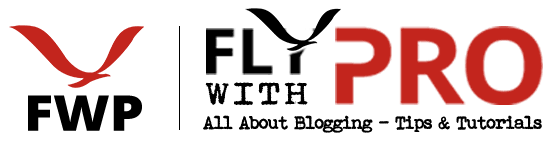

Leave a Reply