
Do you know guys around 100-120 Apps are created & uploaded in an hour in Google Play-store? Since Apple focus on more premium Apps, the scenario is a bit different it’s around 10-12 Apps are created per hour in App Store, Do you think software professionals or tech-savvy create these all? Then you are mistaken, Most of the apps are created through premium App building engines like Ultimateappmaker or free App building engine like QuickAppNinja. I guess you all are already familiar with QuickAppNinja from my previous post > (Create Your Own Mobile App & Make Money)
Today I’m going to introduce the premium app building engine Ultimateappmaker where you can build apps for multiple platforms (Android, IOS & yes Windows too) and yeah one more, Amazon Kindles also. The word premium means, it’s not free but guys, don’t worry you don’t want to pay when you are signing up for an account in Ultimateappmaker. You can have a free trial membership and try creating the Apps but the limitation of trial membership if you can’t publish anywhere the app you made. You need to upgrade your account to personal or unlimited(will explain in detail) for releasing your app. But upgrading your account is totally worth it. You are having a hell lot of customization options, but its all up to you guys, whether you need to go for a premium account or not & I’m sure you will go for that, Just try and experience it. Maybe some of you would already be having personal websites or blogs, have you ever got an idea of converting your site into a mobile app? Then you are in the right place. And one of the most significant advantages of Ultimateappmaker is they are providing training which clearly explains each & every part that you need to know about app building & the monetization methods in simple & effective videos. The best part about training is you can access that utterly free without spending a single penny from your pocket even if you have a free membership.
Signing Up:
There are three types of membership for Ultimateappmaker :
- Free Membership: You will have Access to Free Trial Version in which you will be having access to build apps for all platforms including iPhone, iPad, Android, Kindle(Amazon), You will be having access to 100+ Free Templates for Business, Maps, Games, Social, Music, etc. You can check Unlimited App Demos and Emailer. As I told earlier about Website-to-App Conversion, you can Test your website into a mobile app with free membership. You can Customize Your Apps With Free Membership, you can test Push Notification Messages and test App Analytics with Google Analytics & In-App Purchases – App-store, PayPal, Stripe, etc.. Also you can test In-App Advertising – AdMob, RevMob, etc.. You will be getting best Ongoing Customer Support, and of course you can Access Training Center and Videos.
- Personal Membership(19$/month): Guys don’t feel down when you see 19$/month because its utterly worth of it and if you are very new to mobile App building stuff then you can go through my previous post on app building and try to expertise on it & also understand the demand of app building. So, personal membership is mainly for guys like us. It has 300+ Premium Templates for Business, Maps, Games, Social, Music, etc. Unlimited Website-to-App Conversions, Push Notification Messages, Updates per Month. You can always get information about App Analytics with Google Analytics. You can integrate In-App purchases like iTunes, Play Store, PayPal, Stripe, App Stores, etc. And Yeah the important one App monetization with Admob, RevMob, Facebook Ads, etc. Another cool thing about Personal Membership of Ultimateappmaker is a White Label App Maker that means there won’t be any kind of branding of Ultimateappmaker in your apps. Also, one important thing about Personal membership is you can create up to 5 Apps & its hosting package (especially for Apple App Store) for that. All the other features are same as Free membership.
- Unlimited Membership(47$/month): This membership mainly for entrepreneurs. The only difference for this membership from Personal Membership is you can create unlimited Apps & there is hosting package for same.
Interesting Features for making your creativity & Dreams into reality for a life earning
That name ‘Ultimateappmaker‘ suits very well for this App builder. The customize-able options for the app building without any special coding skills is the ultimate feature of Ultimateappmaker App builder doesn’t require you to write a single line of coding. All you guys have to do is drag & drop. It allows you to build an app in their native Operating Systems(Android, IOS, Windows, Kindle) which builds more robust apps. Builder contains 300+ templates that are easy to customize based on your needs including offline businesses. Another interesting feature is the app builder is having an App previewer. Hence, basically, you don’t need an IOS device or Android device or anything to test how the app will be or how the Apps looks like in real life on these machines. Next, I need to tell you about their customer-friendly support. You will be getting any A-Z support from their Customer support no matter what’s the issue you are facing, but only regarding the problems which related to app building, nothing more. Don’t misunderstand :p hey just joking, Guys, another thing is they are having 150+ Custom modules which allow you to create custom pages within your App. These modules will help you to enhance your app and take it to the next level, Also Professional features like Social Media pages, Games, Quizzes, GPS tracking, Maps Near Me, Check-ins, Push Notifications and many more. All can be enhanced in your app with a click of a button. Also, all the apps can be integrated with Page review. You guys might be already familiar with that but even though for newbies, it is a 5-star rating system that you can put on any page in your app. So Application users will be able to login with Facebook accounts and comment/rate your page content & also there is an option to share your apps with friends on Facebook.
Next exciting part is Templates. Ultimateappmaker is having over 300+ templates on each & every subject like Business, Travel, Game, eCommerce Store, Restaurant, Sports, Entertainment,
Digital publishing, Music & Band, Design & Portfolio, Events & Causes, Locations & Places, Auto, etc. All I can say is you won’t get disappointed if you are looking for a particular subject for app building that I can assure you, Ultimateappmaker is having unique features like Phone-Gap Integration, 360-degree view, PDF & EPUB reader integration. Also if you want a single app to be submitted to both markets then you have to duplicate your content in two separate apps (one for App Store and one for Android) – Ultimateappmaker has the tools to make this efficiently, So guys all I can recommend you is try & decide.
Few things that you might not be familiar with:
Google Analytics: Google Analytics Solutions offer free and enterprise analytics tools to measure website, app, digital and offline data to gain customer insights.
RevMob: Revmob is a leading mobile ad network specialized in user acquisition, brand promotion and app monetization since 2011.
AdMob: Google’s advertising platform for promoting and monetizing mobile applications. One unique feature of this mobile advertising platform is AdMob Mediation, which allows you to create house ad campaigns (campaigns that serve ads to your app using your inventory, free of charge)
PhoneGap Integration: PhoneGap is an open-source cross-platform(Multiple OS) for Mobile Application development framework by Nitobi Software (now Adobe) which allows web developers to build mobile apps using HTML, CSS, and JavaScript
360-degree view: You might have already know especially when you are doing online shopping where you can view every corner & parts in 360 degrees of a particular product with ease of swipe on your smartphone screen.
Few Tips to keep in mind:
- Don’t forget to enable Page Reviews while building the app, just tick on Page review checkbox and then click Save and Done.
- Guys Android has 76.6% of the smartphone market share so you can get started just building for Android. I suggest starting with the Google Play store and then expanding into the Apple Store if you are on a tight budget to get started.
- Tips For Skyrocketing your apps downloads which I have already shared with you in my previous post, do have a check on that really worth it.
- Also, just a single advice guys, invest some effort & time to design your apps to look unique & experience unique ways. As everyone says hard work pays off, I’m telling this from my own experience.
- Worth Reading: How To Break Into Affiliate Marketing (Beginner’s guide)
If you like this article, please share it with your friends, follow us on Facebook & Twitter.
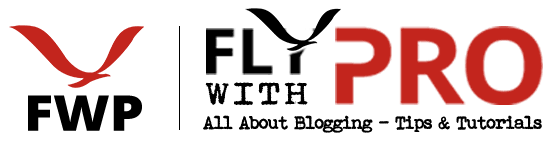

Incredible! This blog looks just like my old one!
It’s on a entirely different topic but it has pretty
much the same page layout and design. Excellent
choice of colors!
When someone writes an paragraph he/she keeps the image of a user in his/her mind
that how a user can know it. Therefore that’s why this paragraph
is great. Thanks!
Hey there are using WordPress for your site platform? I’m new to the blog world but I’m trying to
get started and create my own. Do you require any coding expertise to make your own blog?
Any help would be greatly appreciated!