
Google AdSense Account Approval: Today I will explain how to get Google AdSense Account Approval and how it works.
Google launched the AdSense program in March 2003. Google AdSense is a monetization platform network of the world’s most prominent search engine. We use Google AdSense to monetize our content via blogs and videos on YouTube. Almost 90% of bloggers and YouTubers are using Google AdSense to monetize their content and videos to make money online. Google AdSense share 68% of revenue for content monetization and 55% of income for YouTube videos. Google AdSense works with PPC (pay per click) ad network and EPC (earning per click), it pays only for valid clicks on your website or blog when your Google AdSense earnings reach about $100, they send you earnings at the end of every month by cheque or wire transfer (Limited Countries Only ).
Google AdSense has strict rules, and it is your responsibility as an AdSense publisher to know the rules and regulations.
Note: Before sending any payout/earning, Google will verify your postal address by sending you a paper with a confirmation code, make sure that your provided details are correct (never use any fake address).
AdSense Program Policies
Google AdSense widely used in two types of platforms.
AdSense for content is used on blogs and Different types of website monetization. Google shares 68% of Adwords advertiser’s revenue for content monetization. You can earn more than from content writing because you can place more advertisements on your blogs.
If you want to start earning money with AdSense, then start your own personal blog, write unique content and when you think you are getting enough traffic simply apply for AdSense.
Nowadays Google AdSense for YouTube is very famous. Every YouTuber has “Google AdSense” approval for his/her video monetization. If you have any talent to make a professional video on YouTube, you can make a lot of money from your unique videos by monetization.
- Blogs with domain name or website.
- 2,000+ words on your single-page website or more than 5,000+ words on your multi-page site.
- 1.000 words long 5 articles or 500 words 10 articles but always write more than 500 words articles.
- Don’t use copy-pasted articles.
- Always write your articles & check articles plagiarism before publishing.
- Implanted adequately on-page SEO on your website or blogs.
- Contact us & a privacy policy page is required.
- Gmail id or professional email address of your own domain with your valid contact details.
- You must be 18 years old applying for an AdSense account.
I’ve made a step-by-step guide with screenshots for how to sign up for an AdSense account before starting the process must read: (Eligibility requirements for AdSense)
- Go to Google AdSense account Signup Page: Google AdSense Signup.
- Right-click on “Sign up Now”
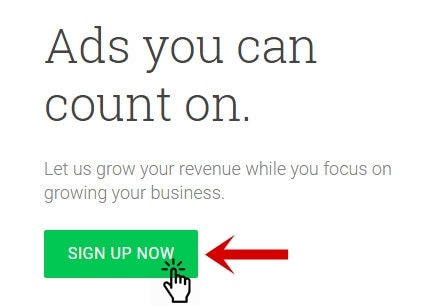
- On the next page enter your website URL, your email address, check on. Yes, send me customized help and performance suggestions. Right-click on SAVE AND CONTINUE.
(See screenshot below)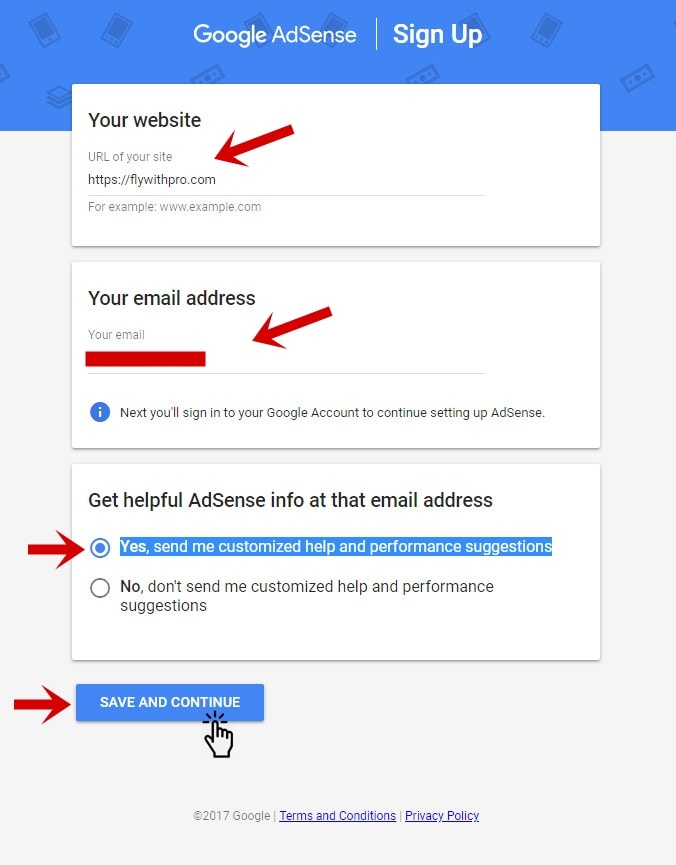
- The next step is to sign in to your Gmail account. After signing you have to select your country or territory and review Google Adsense terms and conditions carefully. Check on “Yes, I have read and accepted the agreement” and right-click on create your account.
(see screenshot below)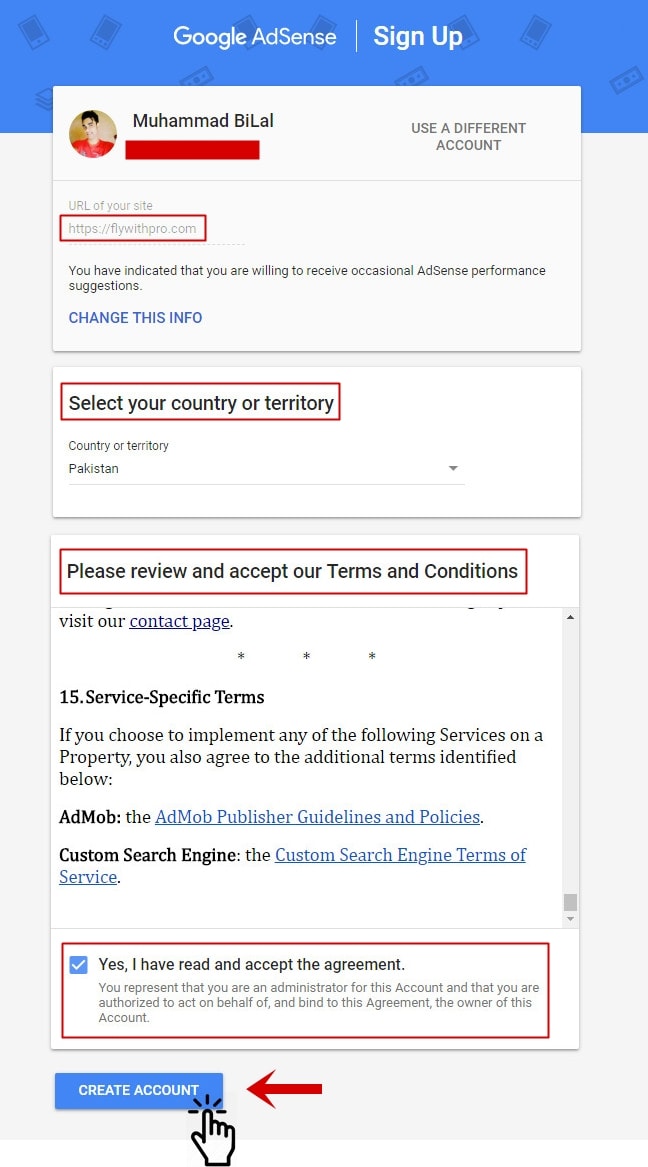
- After Creating your account with Google Adsense on the next page, you have to enter your “Payment Address Details” set account type to the individual then enter your name and address, (make sure you enter the right address) write your city name, postal code, mobile number and right-click on SUBMIT.
(see screenshot below)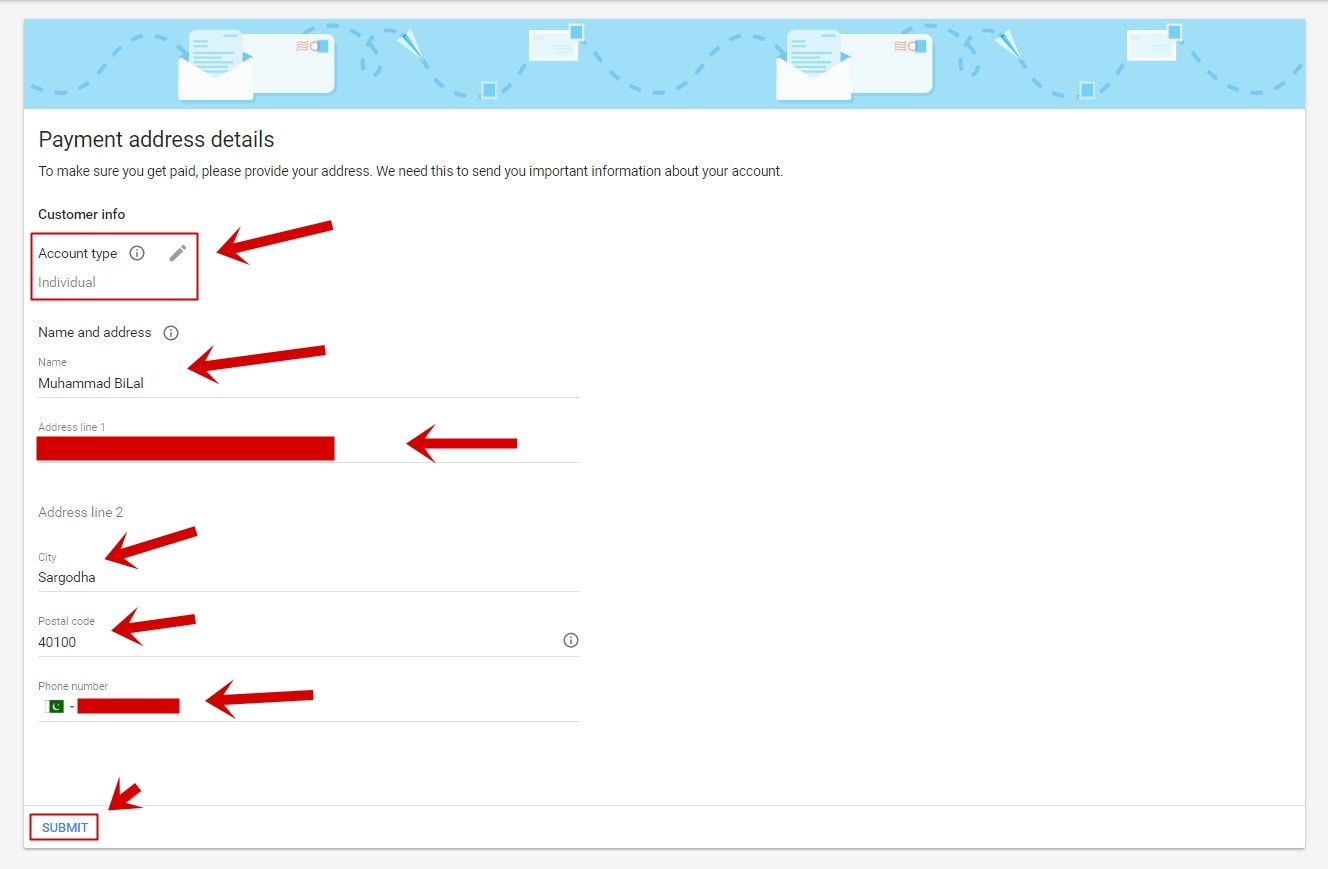
- Okay now you have to connect your website to Google Adsense by copy-paste the Google Adsense verification code in your site head area, or you can use Insert Headers and Footers plugin to insert Adsense verification code into the header and footer area. Once you copy-paste the Adsense verification code in your website header, you need to check on the following options.
▪ Show ads as soon as my account is activated.
▪ I’ve pasted the code into my site and right-click on Done.
(see screenshot below)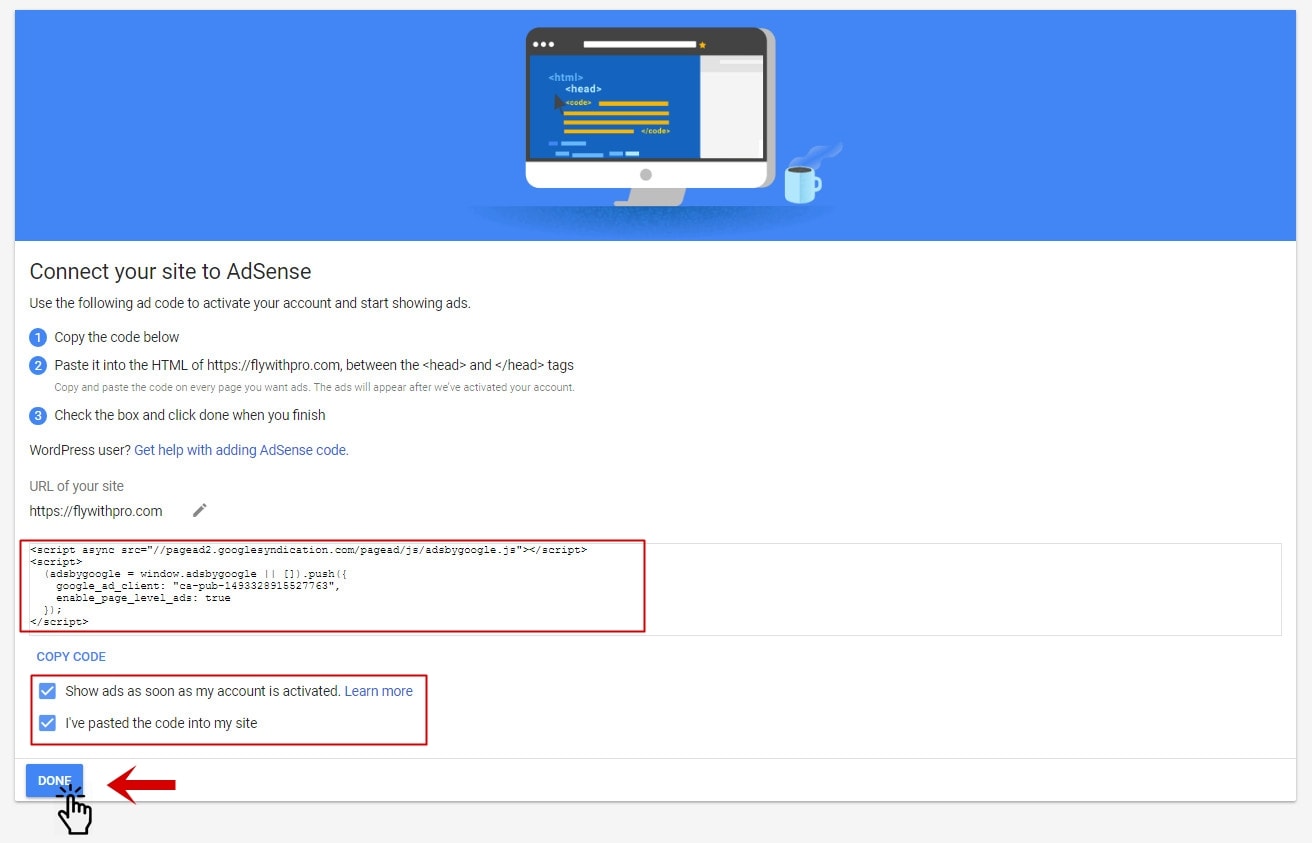
You can see below how I insert the Google Adsense verification code in the header via Insert Headers and Footers plugin.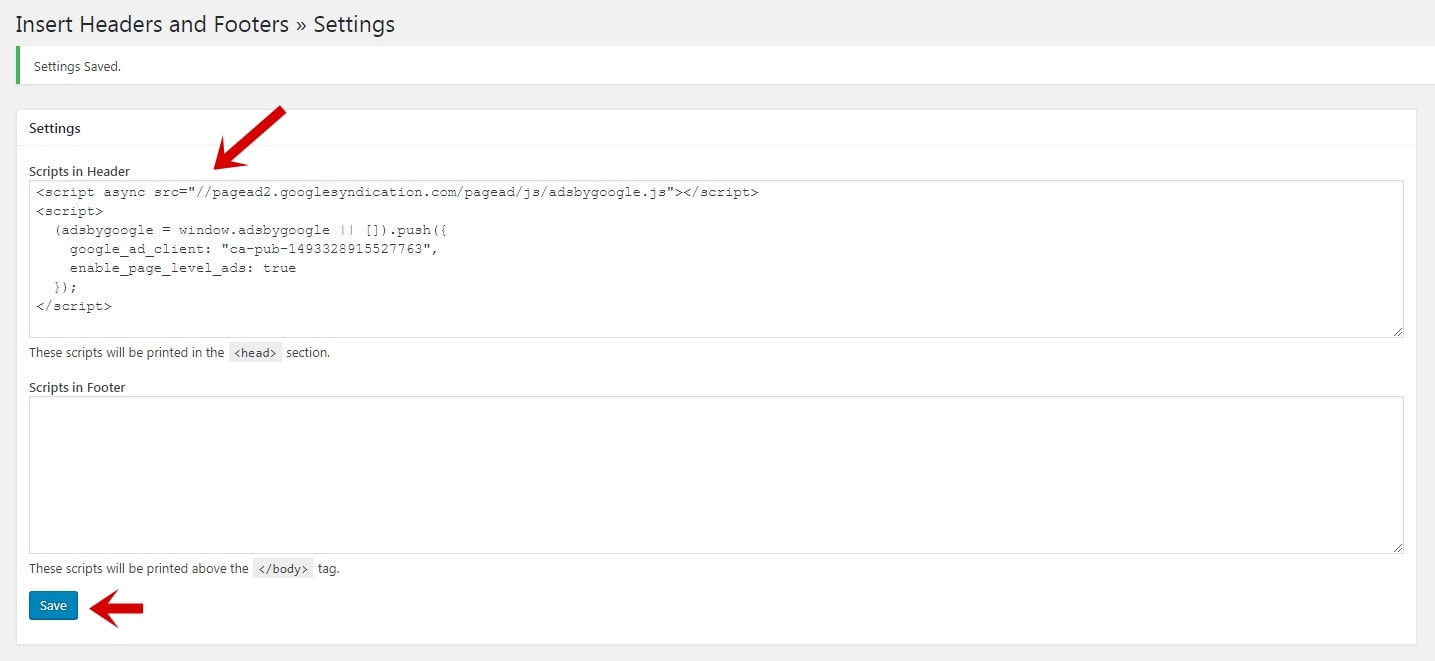
- You have done it. Now Google checks your website if it’s eligible for Adsense you will receive a confirmation email within 24 hours.
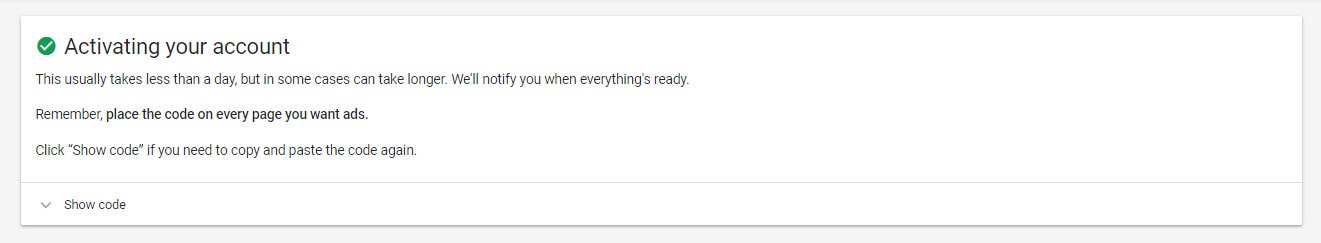
Here is my own story when I apply for the Adsense account for the first time they reject my application in few hours due to grammar mistakes and money-making tutorials before my site was full of money-making tutorials and referral links. First, I remove all of the money-making tutorials, and second I fix all grammar mistakes asap, I read all of my articles almost 5 to 6 times to make sure that there is no mistake left. When I apply for the second time, I was confident that there is no issue left in my blog, almost all required pages for Google Adsense Approval were added as:
The last step that I did I make my blog user-friendly by removing unwanted widgets and all extra stuff like unused plugins because a load of plugins makes your blog/website slower. Almost 2 weeks later I applied again and got Adsense approval in 18 hours. Below you can read the 12 steps to be accepted by Google Adsense immediately.

Requirements For Google AdSense Account Approval:
- Being 18 years old
- Write quality content
- Have enough material
- Take care of the UX of your web
- Review the theme of your website
- Privacy Policy Page
- “About Us” page
- “Contact” page
- Verify that the name and email of Adsense appears on your website
- Use a Top Level Domain instead of subdomains
- Remove ads from other networks
- Check traffic sources
By following all these steps I apply again for the Adsense account and my Adsense account gets approved after 12-14 hours.
I hope this step-by-step guide will help you if you don’t understand any step you can feel free to comment below. Do you want to start a blog? You should read this step-by-step guide: how to start a blogging career as a newbie.
If you like this article, please share it with your friends, follow us on Facebook & Twitter.
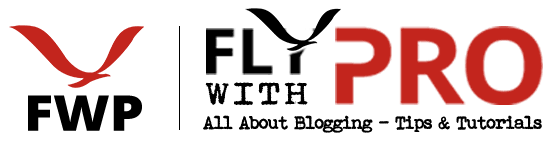

Fancy earning $1500-$2000 a month at home?