
Do you want to delete A YouTube channel?
Due to some copyright issues or lack of unwanted videos on your YouTube channel and you want to remove all at once?
Okay, Follow me step by step.
Here are 11 easy steps to remove all your old YouTube videos and channel
How To Delete A YouTube Channel
1: Go to YouTube > Sign in Your Account > Open Your Channel. (see image below)
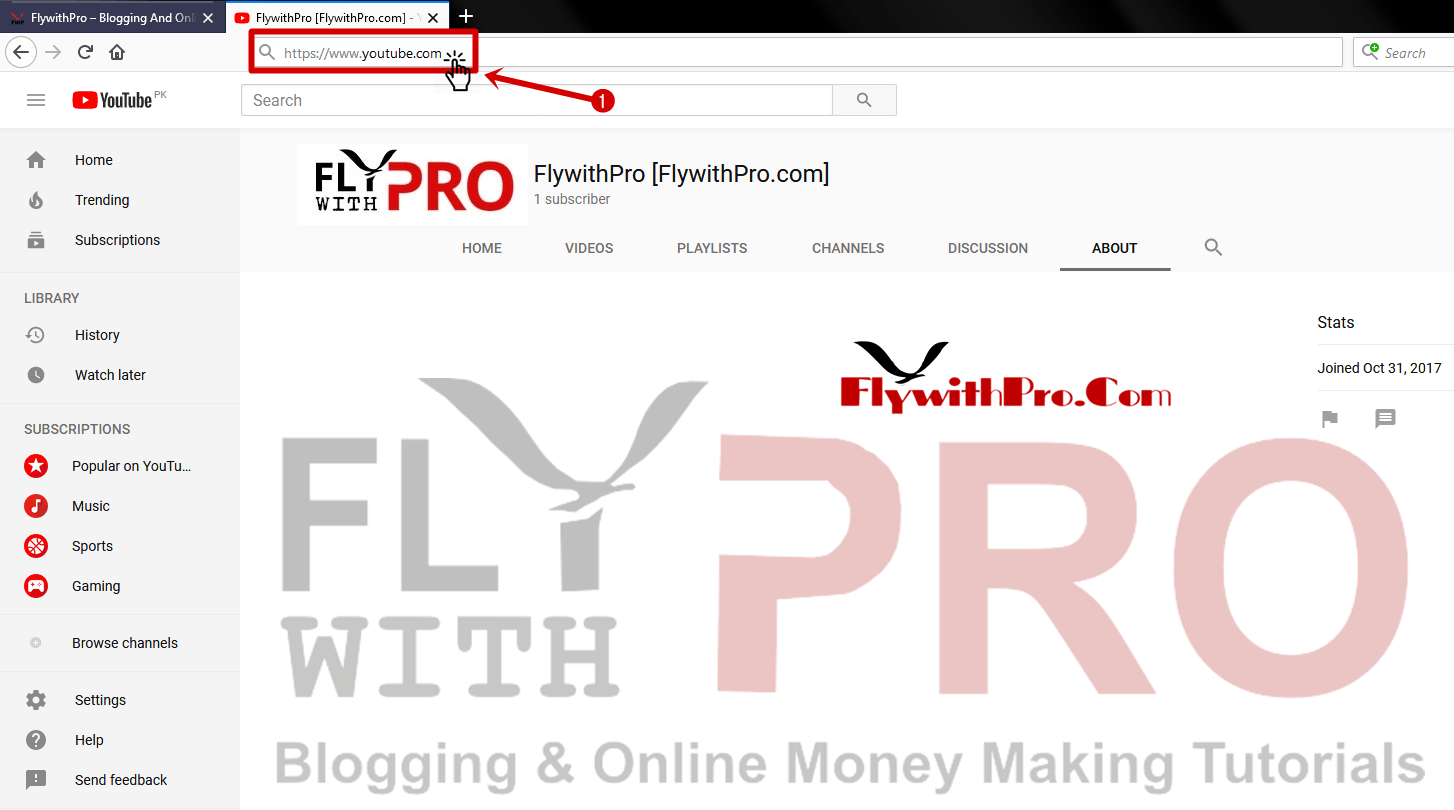
2: Open Setting > you can find in the left side menu bar. (see image below)
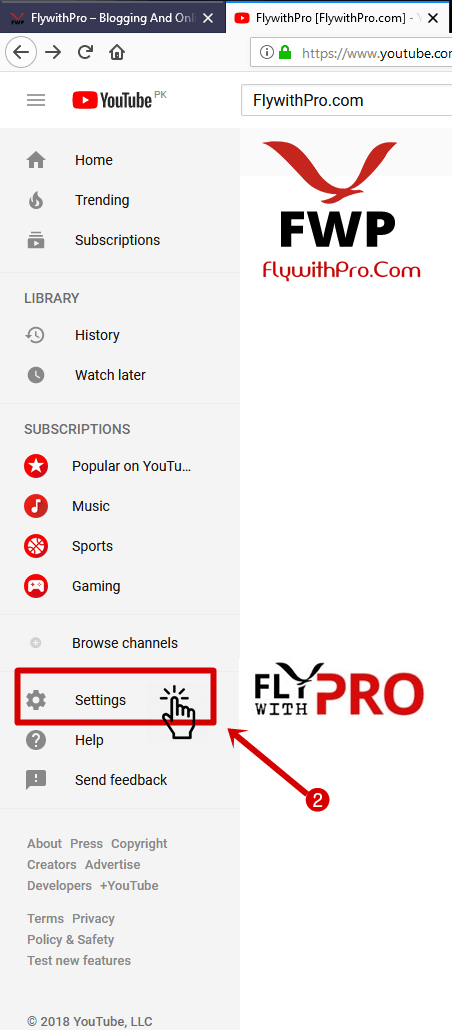
3: Account setting > Overview > Right-click on Advanced. (see image below)
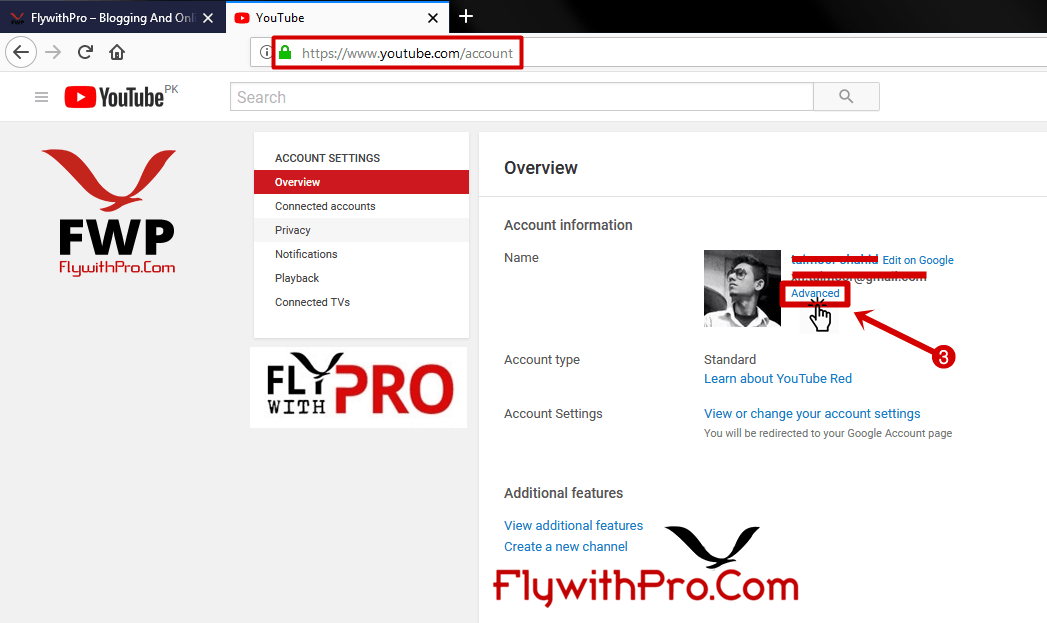
4: Advanced > Right-click on Delete channel. (see image below)
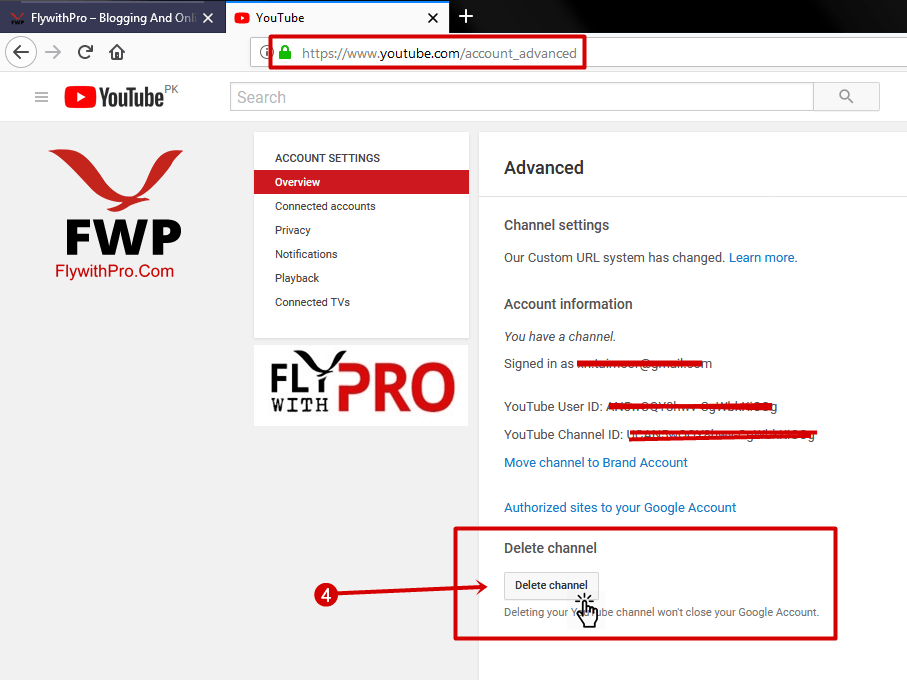
When you click on the “delete channel” YouTube will ask you to verify your password, enter your password, and right-click on the Next button. (see image below)
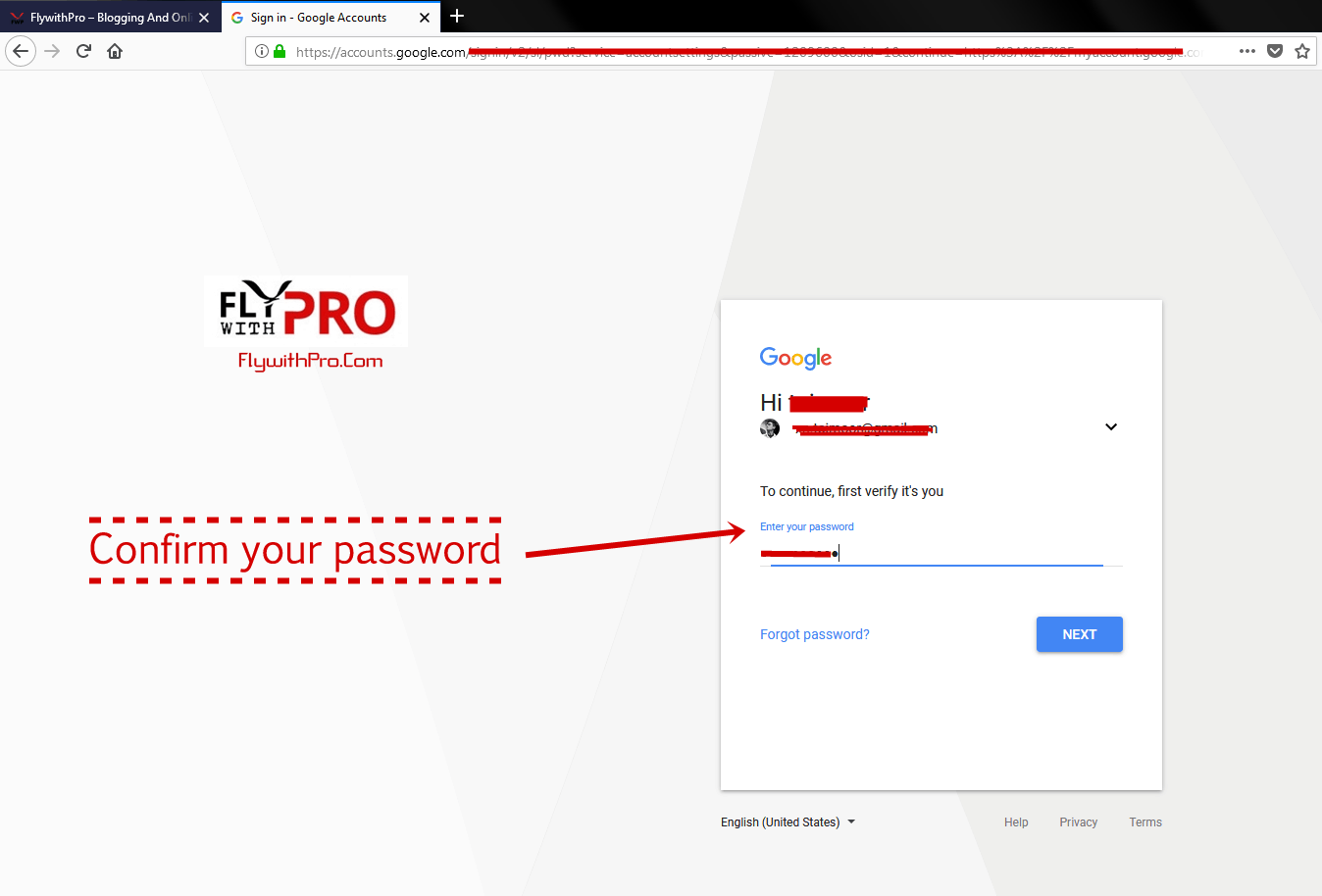
5: After verifying your password YouTube will ask you if you want to hide your channel and delete your channel for permanent, you have to click on I want to delete my content permanently. (see image below)
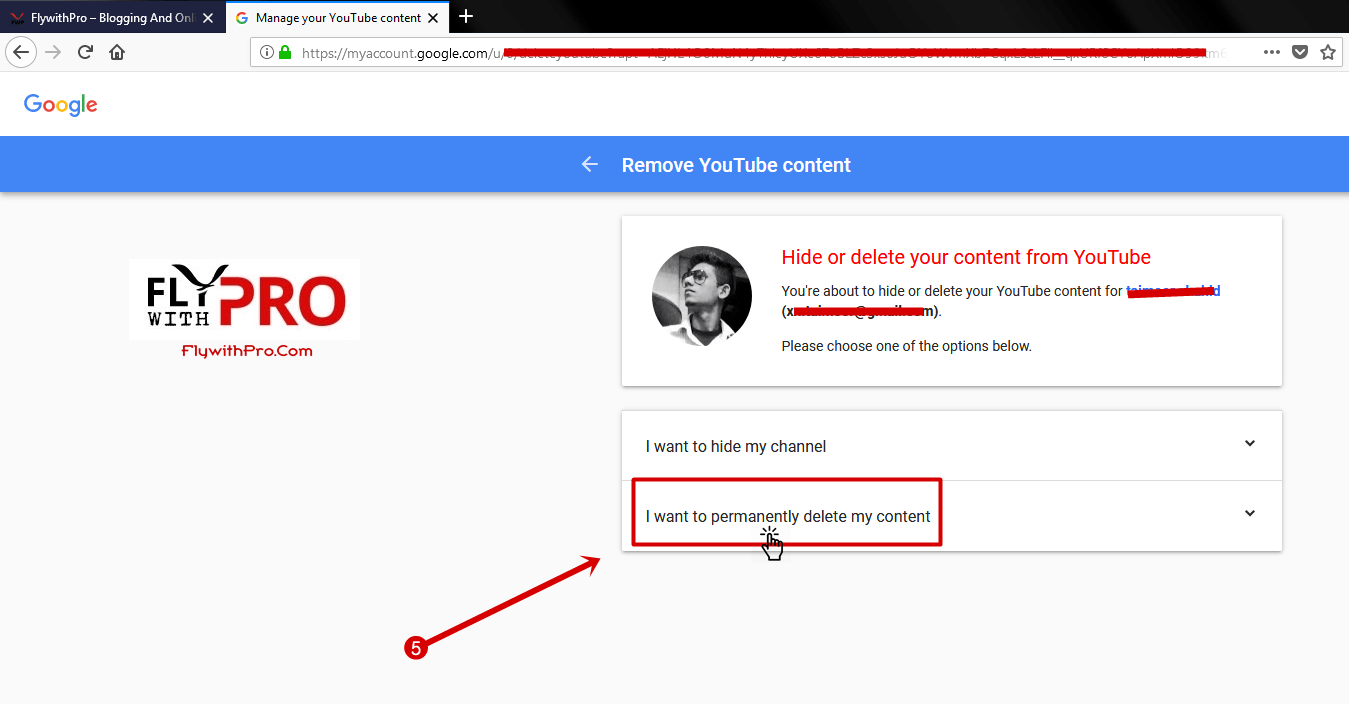
6: Just right click on The following will be permanently deleted, videos, comments, messages, search, and watch history.
7: Also, check The following will be not affected unless you delete your Google+ profile.
8: Right-click on deleting my content. (see image below)
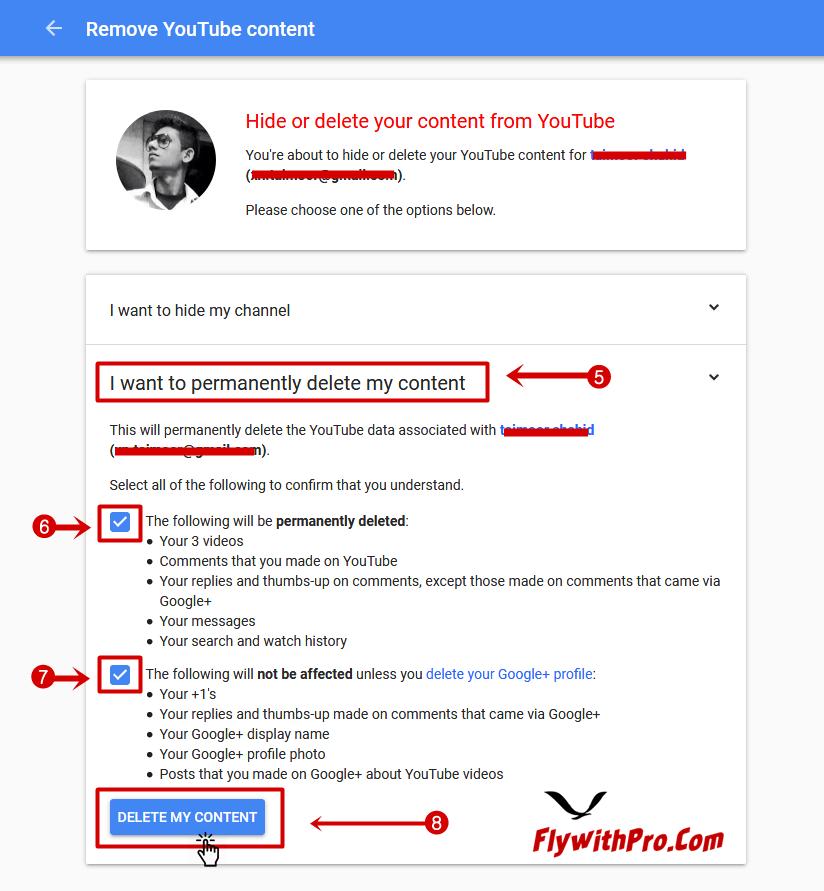
9: A popup menu will appear, and YouTube will ask last time to confirm your email because after deleting content you can’t restore your data again, enter your YouTube email.
10: The final step is again right to click on delete my content. (see image below)
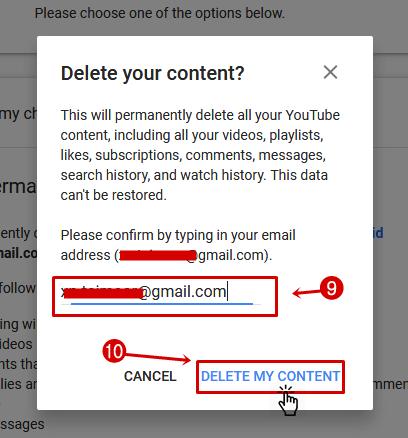
11: You have successfully deleted your YouTube content, your channel is deleted, and you have done.
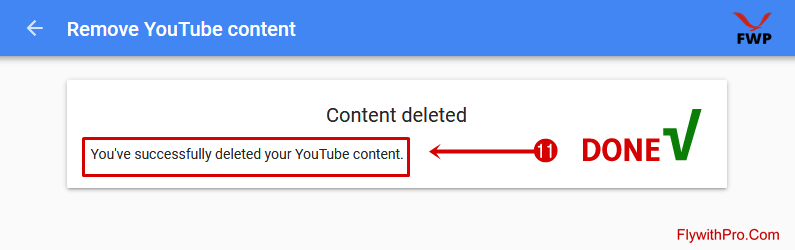
I hope with these following easy steps you can delete your youtube channel easily.
If you don’t understand any step, you can ask via comments.
Worth Reading:
- How to install WordPress
- Deference Between Blogger and WordPress
- How To Register Your Account With Blogger
- How To Create Your First Blog Post With WordPress
- How To Buy Hosting And Domain Without PayPal or Credit Card
- Top 26 Free Web Hosting Websites
If you like this article, please share it with your friends, follow us on Facebook & Twitter.
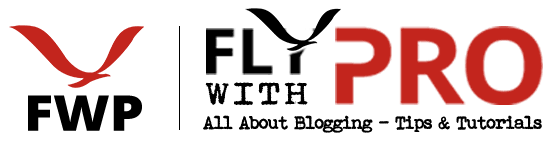

Leave a Reply